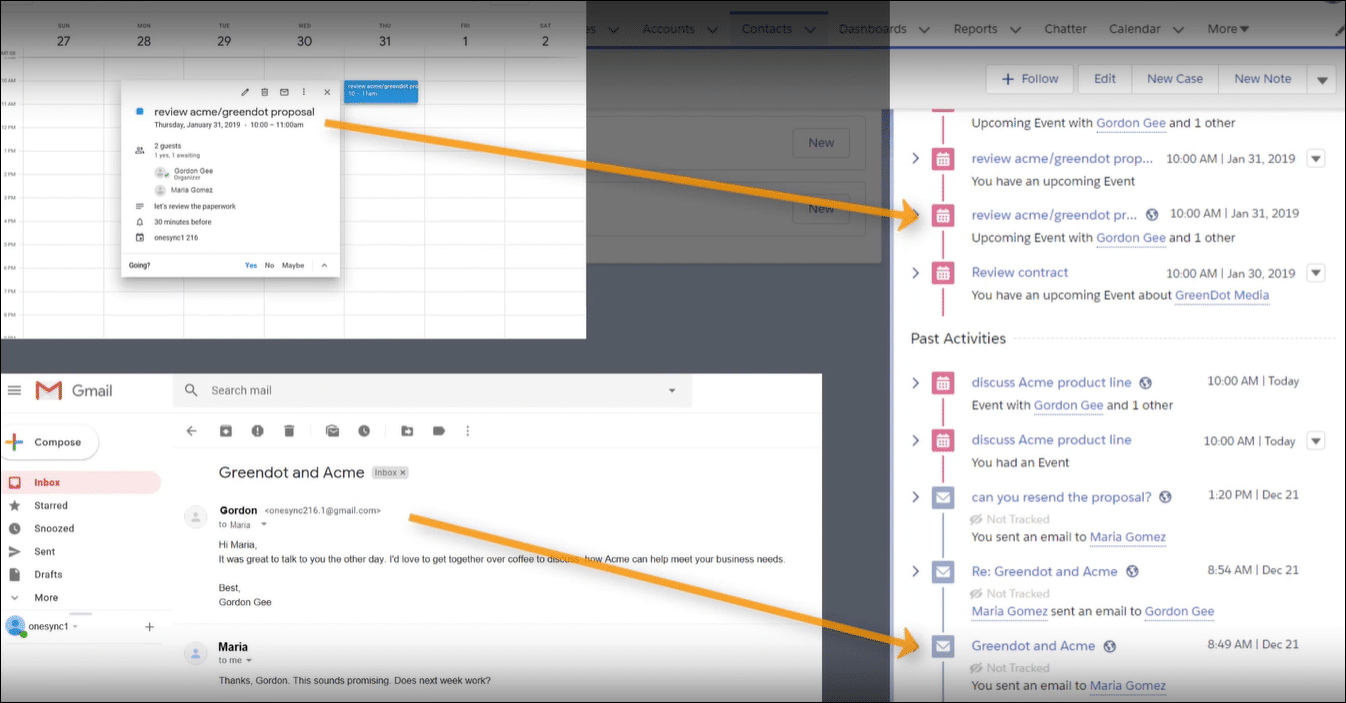Introduction
Einstein Activity Capture can seem handy, but it has a big drawback. When automatic capture is enabled, it locks out manual email logging in Outlook. This can cause trouble when specific emails need to be logged separately. The challenge often lies in balancing automation with manual control.
Real-world Experience
Consider this real-world example to see the issue clearly:
I've been testing Einstein Email Capture and noticed that when using the automatic capture option, I lose the ability to manually log emails in Outlook. I haven't changed any permission sets, so I'm stuck and frustrated.
This highlights a common problem where automatic capture in Einstein Activity Capture restricts manual logging, causing confusion and limiting flexibility for users.
Einstein Activity Capture Solution
The community points out that when using Einstein Activity Capture in automatic mode, manual logging is disabled by design. To manage this issue, it is important to review configuration settings and decide on the mode that best serves your logging needs. Below are the steps needed to resolve this issue:
Review Integration Mode
Access your Salesforce settings and verify the mode set for Einstein Activity Capture. Decide if you need pure automatic capture or if manual logging is required.
Adjust Activity Sharing Settings
In your personal Salesforce settings, update the default sharing settings. This can sometimes help in managing which emails are shared and how they appear in your records.
Toggle Capture Options
If manual logging is essential, consider disabling automatic capture. Switching to a manual mode will allow you to log emails as needed from Outlook.
Limitations to Consider
These steps work well in the short term, but note that switching modes may lead to data duplication or missed automatic updates. There is also potential for integration complexity if requirements change over time.
Alternative Solution
It can be really frustrating when Einstein Activity Capture stops you from manually logging emails in Outlook. DryMerge offers another way that can help ease this problem. DryMerge is an AI-native app that connects with Salesforce and Outlook to make sure your email and calendar info is always updated correctly. It pulls the key details from your emails and attachments, so you don't miss any important information even if auto-capture is enabled. Its built-in AI tools carefully pick the details that matter for your task, keeping your manual logging process smooth and reliable.
EAC vs. DryMerge Comparison
| Feature | Einstein Activity Capture | DryMerge |
|---|---|---|
| Custom Object Sync | Automatic sync to custom objects isn't supported | Emails, calendar events, and anything else can be synced to your custom objects in Salesforce |
| Email Attachments | Attachments are not captured or saved to Salesforce | Email attachments are captured and saved in Salesforce however you need |
| Multiple Email Accounts | Cannot connect to both Gmail and Outlook simultaneously | Connects to both Gmail and Outlook simultaneously |
| Unstructured Data Processing | Limited ability to extract and organize meaningful data from unstructured email content | AI processing of unstructured email content to extract key details and create structured records |
| Data Enrichment | Basic activity logging with minimal data enrichment capabilities | Intelligent enrichment that pulls contact details, action items, and key insights from communication data |
By addressing these key limitations of Einstein Activity Capture, DryMerge offers a comprehensive solution that empowers your team with superior data handling capabilities. From intelligent processing of unstructured data to advanced enrichment features, DryMerge transforms your communication data into actionable insights while providing the flexibility to work with custom objects and multiple email accounts.
Tired of Einstein Activity Capture issues?
We'd love to show you how DryMerge handles emails, calendar events, and unstructured data extraction more reliably and accurately than Einstein Activity Capture.